Moon landing in Basic
As many other people around my age, I learned programming from a book. In particular, I started programming with a 3-books series called Computación para niños (Computers for kids). Volume 3 was dedicated to programming in BASIC, and it opened the door to what is now both my profession and hobby.
That said, that book was also the source of a 25-ish-years-long frustration, and that story is the point of today's article.
In the ancient times known as "the 90s", it was still common to get printed code for games that you had to to type yourself. This book, in particular, included a game called "Lunar rocket" in which you were supposed to (surprise!) land a rocket on the moon. For context, this is how the game was sold to me:
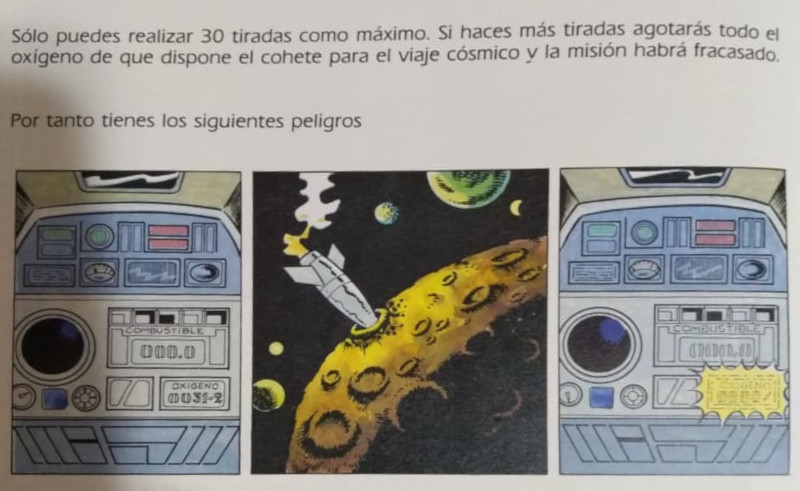
And this is what the code looks like:
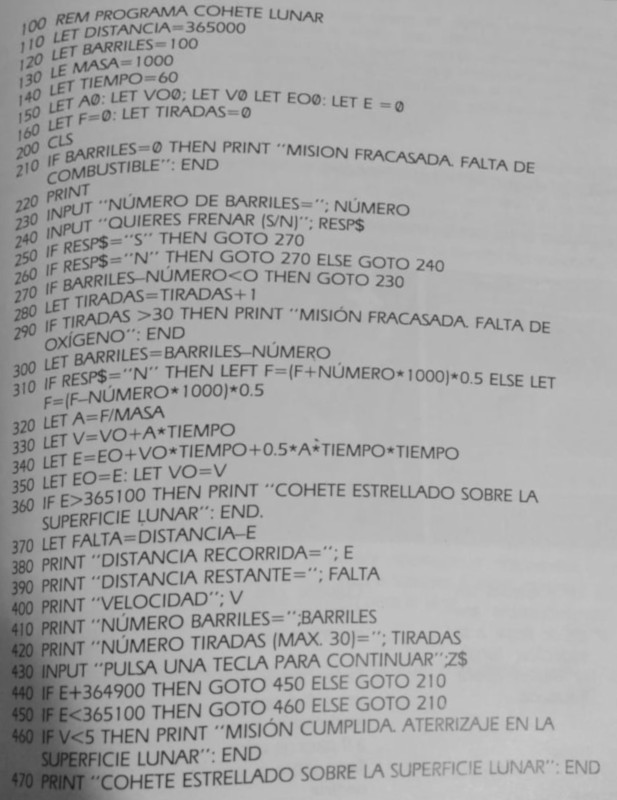
Suffice to say, the program never worked and I couldn't understand why. I spent weeks trying to tweak it to no avail, getting different errors but never making a full run. And no matter how hard I tried, I could never get a single picture to show on screen. Eventually I gave up, but the weeks I spent trying to understand what I did wrong have been on my mind ever since.
That is, until last Sunday, when I realized that I should go back to this program and establish, once and for all, whose fault all of this was.
Problem number one was that the book shows pretty pictures, but the program is text-only. That one is on me, but only partially. Sure, it was too optimistic of me to expect any kind of graphics from such a short code. But I distinctly remember giving it the benefit of the doubt, and thinking "the pictures are probably included with BASIC, and one or two of these lines are loading them". That was dead wrong, but I'll argue that young me at least had half of a good idea. A few years later I would learn that the artwork and the game rarely had anything to do with each other, a problem that has not entirely gone away.
Now, problem number two... That code I showed above would never, ever work. My current best guess is that someone wrote it in a rush leaving some bugs in, and someone else typed it and introduced a lot more. In no particular order,
- Syntax errors: Line 130 has a typo, the variable name "NÚMERO" is invalid because of the accent, and line 150 is plain wrong. The code also uses ";" to write multiple instructions in a single line, but as far as I know that's not valid BASIC syntax.
- The typist sometimes confuses "0" with "O" and ":" with ";" and " ". This introduced bugs on its own. Line 150 (again) shows all mistakes at once.
- Error handling is a mess: if you enter the wrong input, you are simply asked to enter it again. No notification of any kind that you did something wrong.
- The logic itself is very convoluted. GOTOs everywhere. Line 440 is particularly bad, and could be easily improved.
- Some of the syntax may be valid, but it was definitely not valid in my version of Basic. And seeing how my interpreter came included with the book, I feel justified in not taking the blame for that one.
And so I set out to get this to run once and for all. The following listing shows what a short rewrite looks like:
LET DISTANCE=365000
LET BARRELS=100
LET MASS=1000
LET TIME=60
LET A0=0
LET VO0=0
LET V0=0
LET EO0=0
LET E=0
LET F=0
LET THROWS=0
DO WHILE BARRELS>0 AND E<=364900 AND THROWS <= 30
LET REMAINING=DISTANCE-E
PRINT "DISTANCE SO FAR="; E
PRINT "DISTANCE TO GO="; REMAINING
PRINT "SPEED"; V
PRINT "BARRELS LEFT="; BARRELS
PRINT "THROWS LEFT(MAX 30)="; THROWS
PRINT "-----"
INPUT "NUMBER OF BARRELS?"; NUMBER
INPUT "DO YOU WANT TO BRAKE (Y/N)"; RESP$
IF NUMBER>BARRELS THEN
PRINT "NOT ENOUGH BARRELS!"
ELSEIF RESP$ <> "Y" AND RESP$ <> "N" THEN
PRINT "INVALID INPUT!"
ELSE
LET THROWS=THROWS+1
LET BARRELS=BARRELS-NUMBER
IF RESP$="N" THEN
LET F=(F+NUMBER*1000)*0.5
ELSE
LET F=(F-NUMBER*1000)*0.5
END IF
LET A=F/MASS
LET V=VO+A*TIME
LET E=EO+VO*TIME+0.5*A*TIME*TIME
LET EO=E
LET VO=V
END IF
LOOP
IF BARRELS <= 0 THEN PRINT "MISSION FAILED - NOT ENOUGH FUEL"
IF THROWS > 30 THEN PRINT "MISSION FAILED - NOT ENOUGH OXYGEN"
IF E>364900 THEN
IF V<5 THEN
PRINT "MISSION ACCOMPLISHED. ROCKET LANDED ON THE MOON."
ELSE
PRINT "MISSION FAILED. ROCKET CRASHED AGAINST THE MOON SURFACE."
END IF
END IF
I think this version is much better for beginners. The code now runs in a loop with three clearly-defined stages (showing information, input validation, and game status update), making it easier to reason about it. And now that the GOTOs are gone, so are the line numbers. However, and in order to keep that old-time charm, I kept all strings in uppercase and added no comments whatsoever.
I also added some input validation: the BASIC interpreter I'm using (Bywater Basic) will still crash if you enter a letter when a number is expected, but that's outside what I can fix. At least you now get a message when you use too many barrels and/or you choose other than "Y" or "N".
It is only fair to point out something that I do like about the original code: that the variable names are descriptive, and in particular that the physics equations use the proper terms. If you are familiar with the physics involved here, those equations will jump at you immediately.
If I had time, I would still tie a couple loose ends in my version. A proper rewrite would ensure that the new code behaves exactly like the old one, bugs and all. And there's a good chance that I have introduced some new bugs too, given that I barely tested it. I also feel like making a graphical version, using the original artwork and adding some simple animations on top.
But even then, I finally feel vindicated knowing that younger me had no chance of making this work. Even better: the next exercise, a car race game, just gave you a couple pointers on how to draw something on the screen, and then left you on your own. That one would take me some time today.
Next on my list: finally read the source code of Gorilla.bas. I know I tried really hard to understand it when I was 10, so maybe I should get closure for that one too.
